Meta business suite spam: what to do about Facebook page scam messages
September 21, 2023
If you’ve come here, chances are you’re an admin of one or more Facebook business pages and have been inundated with an influx of fraudulent direct messages. If so, you’re not alone. Our social media managers and PR professionals have seen it all and know exactly how to help you navigate, and STOP, these pesky spam messages!
Keep reading to get all the details, or jump to the bottom to find the solutions.
Here’s the rundown ⚠️
Millions of Facebook business page admins have recently been experiencing a substantial increase in the number of direct messages from users (scammers) posing as ‘Facebook’ or parent company, ‘Meta’, threatening to ban their account. Beware as they may also pose as ‘customers’ claiming to have bought from you.
This is known as Meta Business Suite scams. Messages from these Facebook page scams include false claims that try to trick you into handing over important business information. The ultimate goal of these scammers is to take control of your profiles, steal sensitive information or use these to gain access to other accounts you may hold.
According to the National Anti-Scam Centre, in 2023 alone there has already been 209,466 reports of common scams and a total of $367,553,759 stolen. With each new scam being more believable than the last, even the best of us find it tricky to decipher what is a scam and what is reality.
But never fear! Our team of social media experts at Pitch are here to help you become a master in recognising scams so next time you encounter one, you’ll know exactly what to do.
How to tell if a message is a scam 🤔
Some fake messages and spam texts are easy to spot, but others, well, not so much. Scammers are increasingly becoming more believable, considered and sophisticated, making it tricky to spot.
Let’s go through an example of a recent Meta Business Suite scam messages so you know what to look out for…
Facebook spam messages example: Infringed copyright information

Though it may sound concerning or legitimate, the message contains a few signs of a scam:
- It claims to be a company you know and use – Scammers often pretend to be companies you know, like Facebook, in order to gain your trust and show authority.
- It includes a short link that seems familiar – The goal is to get you to click the link using a URL that is believable. Make sure never to follow a link as it could either download suspicious files or malware onto your device.
- It creates a sense of urgency and fear to pressure you into acting without thinking – The message prompts you to act quickly out of fear your account will be impacted, but this is just a technique used by the scammers to instil fear and entice you to take swift action on a whim.
So, if the message seems legitimate, how do I know if it truly is real or if it’s fake? We’re so glad you asked! Here’s some additional red flags to help you determine if you’re being scammed.
🚩 The message comes from an unknown user or number
🚩 The message appears seemingly out of the blue
🚩 The message contains some grammatical or spelling mistakes
🚩 The message contains a link or attachments
🚩 The user threatens action if you don’t comply quickly
🚩 The user pretends to be a customer that has purchased from you and is unhappy
Reporting a message on Facebook as spam ️📝
If you think you’ve received a Facebook page scam, or any scam, it’s important to report it so that the scammers can be investigated. With just six easy steps, you can report a scam to Facebook. Here’s how!
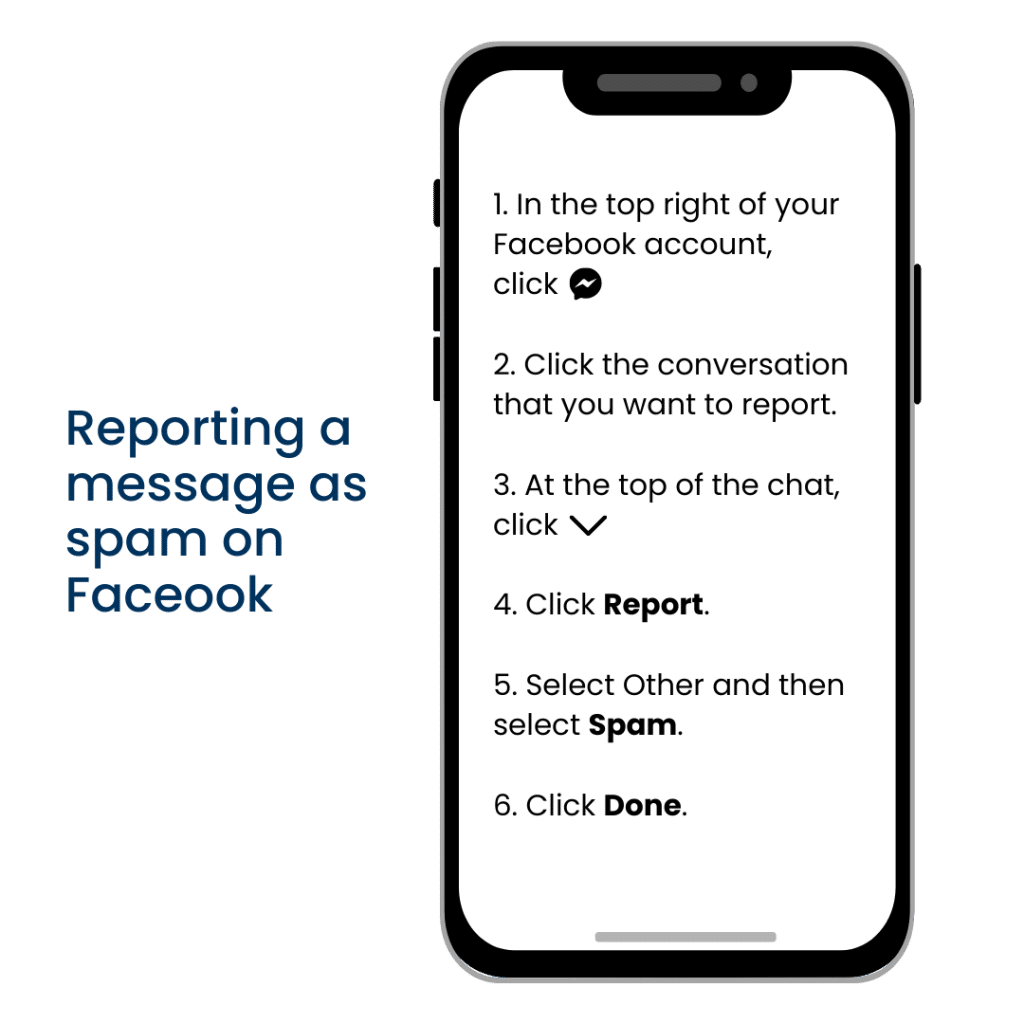
It’s also recommended to report the scam to the National Anti-Scam Centre here.
In addition to reporting a scam, you should always block the sender and move it to your ‘spam’ folder so other page admins aren’t at risk of falling victim. You can find out more about managing spam or protecting yourself from scams here.
How to stop Facebook page inbox spam ✋
Now that you’ve got the run down on Meta Business Suite scams, here’s what you’ve been waiting for – how to stop them from inundating your inboxes. Give these two easy step-by-step methods a try!
How to stop the ‘Guest 1234’ message scams:
- Go to Meta Business Suite and open ‘Inbox’
- Click the ‘Settings’ cog wheel on the top right of the page
- Go to ‘Chat Plugin’ and turn off Guest Chat
- Select ‘Publish’ at the bottom right of the page to save your changes.
How to stop the ‘trademark’ message scams:
- Go to Meta Business Suite and open ‘Inbox’
- Click the Automations icon on the top right of the page
- Select the ‘Create Automation‘ option
- Start a new automation by clicking the ‘+Start from Scratch‘ button
- Name your automation
- Choose ‘Messenger’ as the communication channel
- Define the Trigger Event – Under ‘When this happens‘, pick ‘New message received‘.
- Set Conditions by choosing ‘Any of the following conditions’
- Choose ‘Keywords‘ as your condition.
- Enter Trigger Keywords that pertain to the spam messages you’re receiving. The word ‘trademark’ is a good option to use!
- In the ‘Take this action’ drop down, choose ‘Mark as‘ for the action and ‘Move to Spam‘ for the last step.
- Confirm these settings by clicking ‘Save Changes’
Our recommendations ✅
We’re here to help! As social media experts, we know a thing or two about navigating Facebook. Here’s our top recommendations.
- Never click on suspicious links. Especially if the URL is coming from someone you do not know.
- Regularly review your account’s privacy settings. Be sure to have a strong and unique password as well as enable two-factor authentication to ensure maximum security.
- Educate others who may also have access to the business page. While a scam may be obvious to you, it may not be to others. Stay informed about common social media scams and tactics yourself and pass on the information to others in your team. Pro tip from us, you could even send this blog to others to help them!
- Engage an experienced social media agency, such as Pitch, to manage your Facebook page and other accounts. This will ensure you never fall victim to any scams (while also enjoying the benefit of top-performance content and better engagement!)
Learn more about our social media services
Get in touch